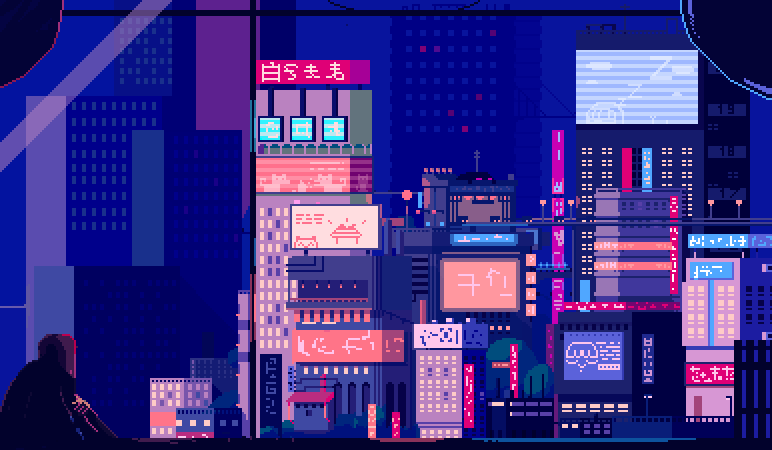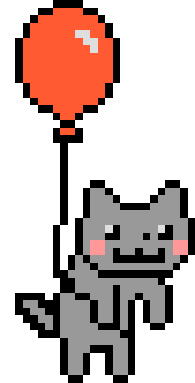Creating Engaging User Interfaces with Flutter: Tips and Tricks
In the competitive world of mobile apps, a visually appealing and user-friendly interface can make or break your app's success. Flutter, Google’s UI toolkit, has gained tremendous popularity for its ability to build beautiful and performant UIs from a single codebase. Whether you’re a seasoned developer or just starting with Flutter, here are some tips and tricks to help you create engaging user interfaces that captivate and retain users.
Imad
5/24/20222 min read



Why Choose Flutter for UI Development?
Flutter stands out for several reasons:
Fast Development: Flutter’s hot reload feature allows you to instantly see the results of your code changes, speeding up the development process.
Expressive and Flexible UI: Flutter provides a rich set of customizable widgets that enable you to create complex UIs with ease.
Native Performance: Compiled to native ARM code, Flutter ensures your app runs smoothly on both iOS and Android.
Tip 1: Leverage Flutter’s Rich Set of Widgets
Flutter offers an extensive library of pre-designed widgets that cater to various design needs. These widgets are highly customizable, allowing you to tweak every aspect to match your design requirements.
Material Design Widgets: Use these for Android apps to ensure your app follows Google’s Material Design guidelines.
Cupertino Widgets: Ideal for iOS apps, these widgets replicate Apple’s design language, providing a native feel.
Custom Widgets: Create your own widgets for unique design elements that can be reused across your app.
Tip 2: Implement Smooth Animations
Animations add a layer of polish to your app, making it more engaging. Flutter makes it easy to create animations with its built-in support.
Hero Animations: Use Hero widgets for seamless transitions between screens, creating a visual connection between elements.
AnimatedBuilder and AnimatedContainer: These widgets help you build complex animations with minimal code.
AnimationController: Gain finer control over animations for more advanced effects.
Tip 3: Use State Management Wisely
Efficient state management is crucial for building responsive and maintainable UIs. Flutter provides several options for state management:
Provider: A recommended solution for most apps, it is simple to use and integrates well with the widget tree.
Riverpod: An improvement over Provider, offering better compile-time safety and enhanced flexibility.
Bloc (Business Logic Component): Ideal for larger applications, it separates business logic from the UI, making the code more testable and reusable.
Tip 4: Optimize for Different Screen Sizes
With the variety of devices available, ensuring your app looks good on all screen sizes is essential.
MediaQuery: Use this to get the current screen size and orientation, allowing you to adjust your layout accordingly.
LayoutBuilder: Build responsive layouts that adapt to the available space.
Flexible and Expanded Widgets: These widgets help manage space within a Row or Column, ensuring a responsive design.
Tip 5: Ensure Accessibility
Accessibility should be a priority to ensure your app is usable by everyone, including those with disabilities.
Semantic Widgets: Add semantic information to your widgets to improve accessibility.
Text Scaling: Ensure your app’s text scales appropriately with the system font size settings.
Color Contrast: Maintain a high contrast ratio for text and background colors to improve readability.
Tip 6: Testing and Debugging
Thorough testing and debugging ensure your UI works as expected and provides a smooth user experience.
Flutter DevTools: Use these tools for performance profiling, debugging, and inspecting the widget tree.
Widget Tests: Write tests for your widgets to catch issues early and ensure reliability.
Golden Tests: Capture screenshots of your widgets and compare them to reference images to detect unintended changes.
Conclusion
Creating engaging user interfaces with Flutter is both fun and rewarding, thanks to its rich set of tools and widgets. By leveraging Flutter’s capabilities and following these tips, you can build beautiful, responsive, and accessible UIs that delight users and set your app apart from the competition. Whether you’re crafting animations, managing state, or optimizing for different screen sizes, Flutter provides the flexibility and power you need to bring your UI visions to life.
Start experimenting with these tips in your next Flutter project, and watch your user interface come alive with creativity and functionality!